The Model Data > Model Selection > Match Codes with Text File makes a model selection based on database field values matching with text file entries. The following dialog box will appear in which the selection criteria can be set:
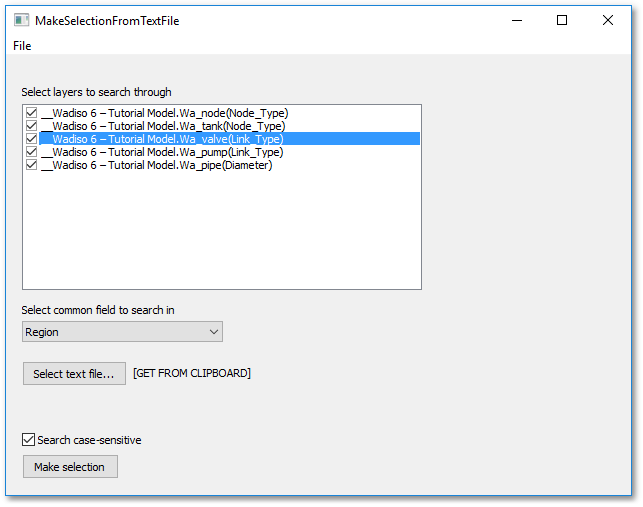
•The Select layers to search through list contains tick boxes for selecting the layers to search through. The database tables of these selected layers will be searched through.
•The Select common field to search in drop-down list contains all the common fields found among the above selected layer database tables. Select from the drop-down list, the common field to base the search on (e.g. Region as shown in the above screen-shot). Note, the the number of fields listed in the Select common field to search in drop-down list will obviously get smaller every time an additional layer is ticked in the aforementioned Select layers to search through list.
•Click the Select text file... button to browse to the text file that contains a list of items to base the selection on. The text file can e.g. contain a list of region names.
•Make Selection button can be clicked to activate the search/selection (with or without cases-sensitivity). In the above example, the region names listed in the text file will be compared with the values contained in the selected common field of the various database tables. The model entities with matching table records will then be selected.