The Model Data > Model Selection functions allow selection of a group of links and/or nodes. The following selection options are available:
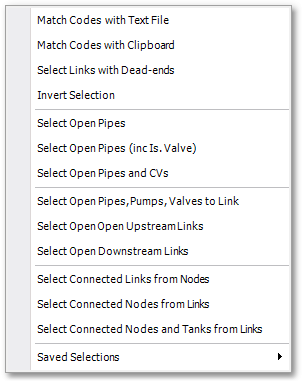
•Select Open Pipes (incl. Is. Valves)
•Select Open Pipes, Pumps, Valves to Link
•Select Connected Links from Nodes
•Select Connected Nodes from Links
•Select Connected Nodes and Tanks from Links
•Diverse CAD selection methods (i.e. inherited from the built-in Albion CAD and not specifically shown in the above menu)