The Manage Models > Save Model Selection As... sub-menu item opens a Windows file dialog box in which a file name (and path) can be specified to save the selection. This selection is a sub-model of the original Wadiso model, and is also stored as a standard Wadiso model (*.wlz).
If only temporary parts of the network are to be stored (i.e. only a few pipe/nodes and not a sub-model) then the following options are available:
•The Model Data > Model Selection > Saved Selections sub-menu items provide functionality to save a reference to the current selection set - either as the Default Selection or as a Named Selection. Note the sub-menu also gives access to functions for loading in these saved selections:
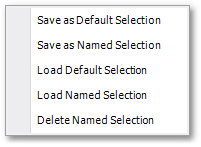
•Also take note that in the model tables (i.e. Pipe/CV,Pump, Valve, Node and Tank tables) the set of links and nodes as currently selected, can be saved in GIS format (.shp, *sqlite or *.csv ) as described in the Albion 6 GIS User Guide.