The Model Data > Model Export > Export Tables to GIS function has options to export all system links and nodes. The Custom Data Export box will appear from which system data and result fields can be selected that should appear in the final GIS layer data (attribute) tables:
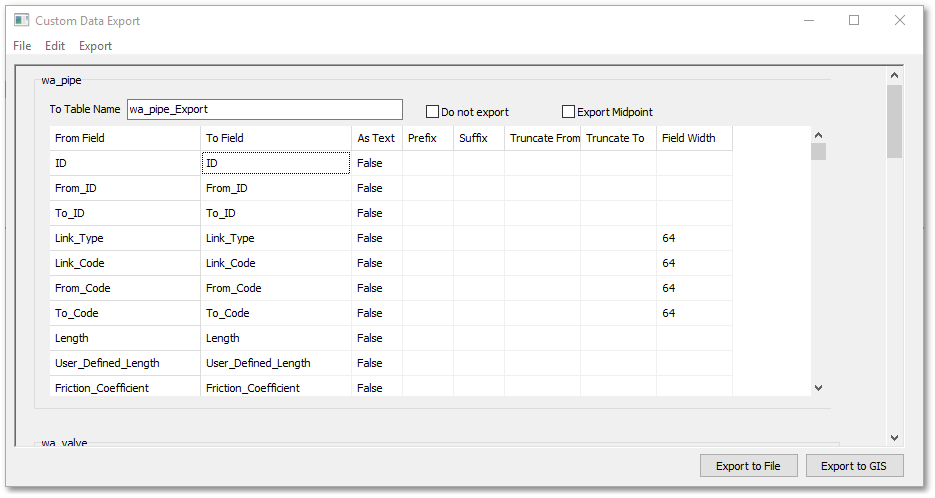
Note that the user can scroll down the table to select fields from all the link layers (i.e. Pipe & CV, Pump and Valve Tables), as well as all the node layers (i.e. Node and Tank Tables). The output (i.e. export) GIS layer names can be specified for each link and node layer to be exported, by specifying the To Table Name. When the Export to GIS button is clicked, the aforementioned export GIS layers will appear in the GIS Layer Manager flagged with stars on which the user can click to save them.