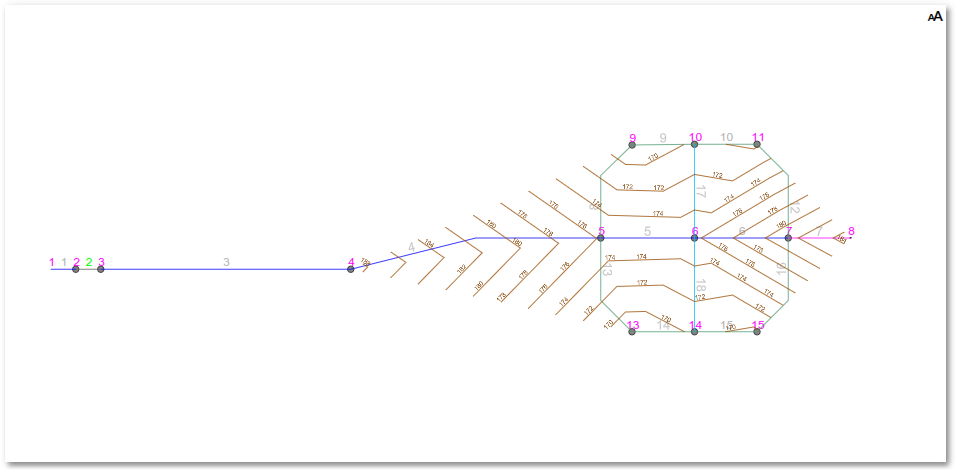Contours of the Energy Grade Line (EGL) or the pressure head can be generated by selecting Analysis > Steady State > Generate Pressure Contours. The Generate Contours dialog box will appear with many options that can be set.
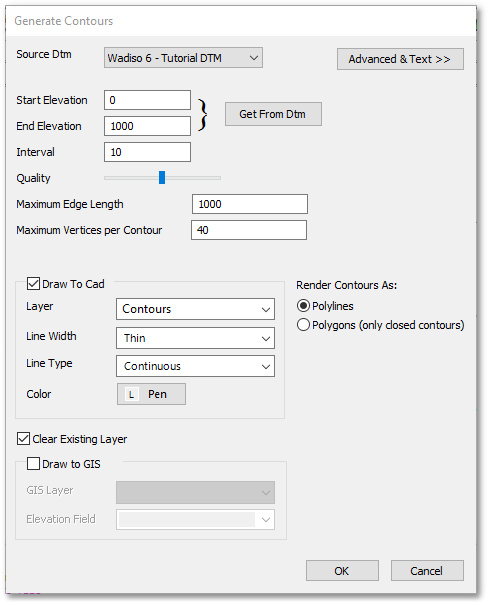
The Advanced & Text >> button can be clicked to expand the dialog box to include more advanced contour drawing options, as well as text drawing options.
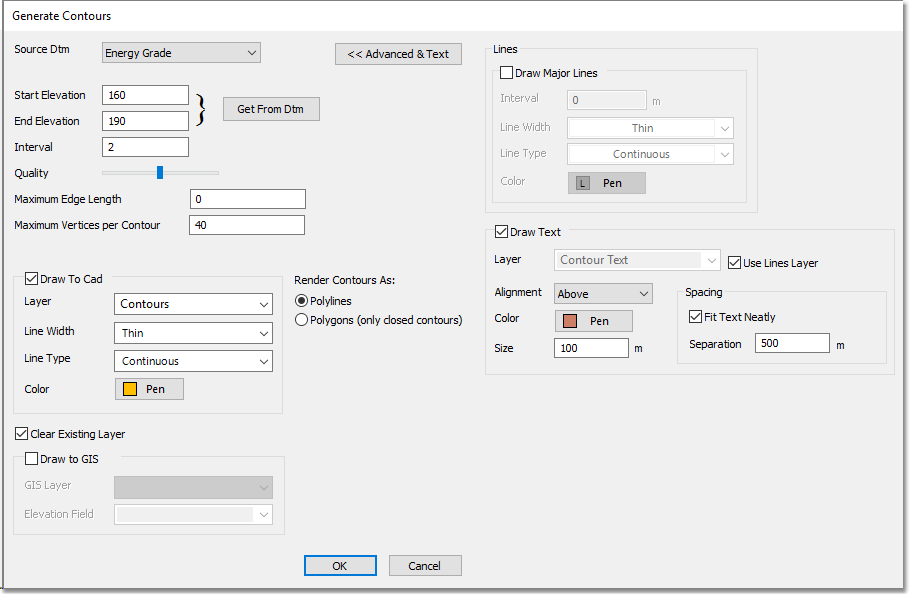
Set the Source Dtm drop-down list box to either Energy Grade or Pressure head (depending on the type of contours to draw). The Get From Dtm button can be clicked to get the start and end elevations from the DTM. Click Ok to generate the contours (see diagram below). The contours will be generated on a specified layer (e.g. Contours).