The Time Simulation Fire Data tab of the Time Simulation Data table is accessed by selecting Simulation Data > Simulation Tables > Fire Flows. It can be used to specify fire flows at nodes, which are superimposed on the regular node water demand.
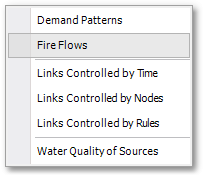
In this table, fire flows can be specified at nodes, which are superimposed on the regular node water demand.
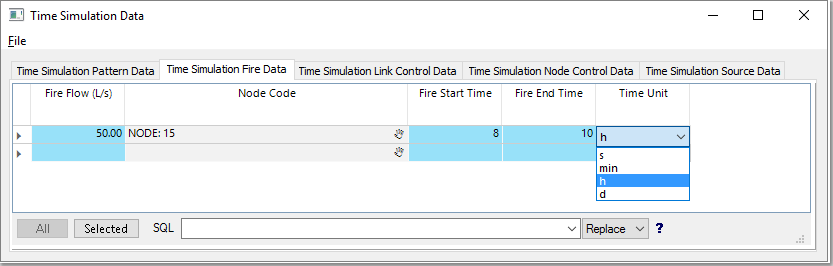
The table has 5 columns. For a specific fire flow, the 5 columns have to be entered as follows:
•In the Fire Flow column, enter the flow rate extracted at the node.
•In the Node Code column, enter the node code where the fire flow occurs. (Click on the hand icon for spatial selection. You will be prompted at the command window to select the node on the map).
•In the Fire Start Time column, enter the time into the simulation when the fire flow starts. Thus, it has to be less than the time simulation duration.
•In the Fire End Time column, enter the time into the simulation when the fire flow stops. Thus, it has to be more than the start time, but also less than (or equal to) the time simulation duration.
•In the Time Unit column, enter the time unit to be used with the Start and End time. Options can be selected from a drop-down list, and are: h for hour, s for seconds, min for minutes, or d for days.
Up to 25 fire flows can be specified. More than one fire flow can also be specified for a specific node.
(Fire Flow data is considered time/WQ simulation-specific data).