The tank parameters for Time/WQ Simulation are specified in the regular Tank table, which can be accessed by selecting Simulation Data > Simulation Data in Model Tables > Tank Parameters.
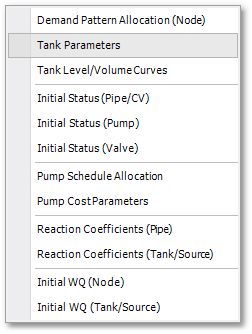
The tank parameters for Time/WQ Simulation are data associated with each tank in the system. The above sub-menu option therefore gives access to the regular Tank table, where other system data, such as the ground elevation and steady state water level of the tank, can and should have been entered already. The same common, built-in functionality can also be accessed, such as e.g. find/replace, filters, printing, exporting, memo fields, etc. (see Albion 6 GIS User Guide > User Interface Elements > Database Table).
In the steady state data, two types of tanks are distinguished on the basis of the steady state water level, namely normal “Tanks”, which have a positive water level, and “Reservoirs”, which have a zero water level. In the context of Time/WQ Simulation, the latter are regarded as fixed level “Sinks” or “Sources” of water. Normal “Tanks” are allowed to have fluctuations in water level.
When entering the Tank table (via the Tank Parameters sub-menu option), the table automatically scrolls to the column “Tsim Bottom Elevation”, as shown below.
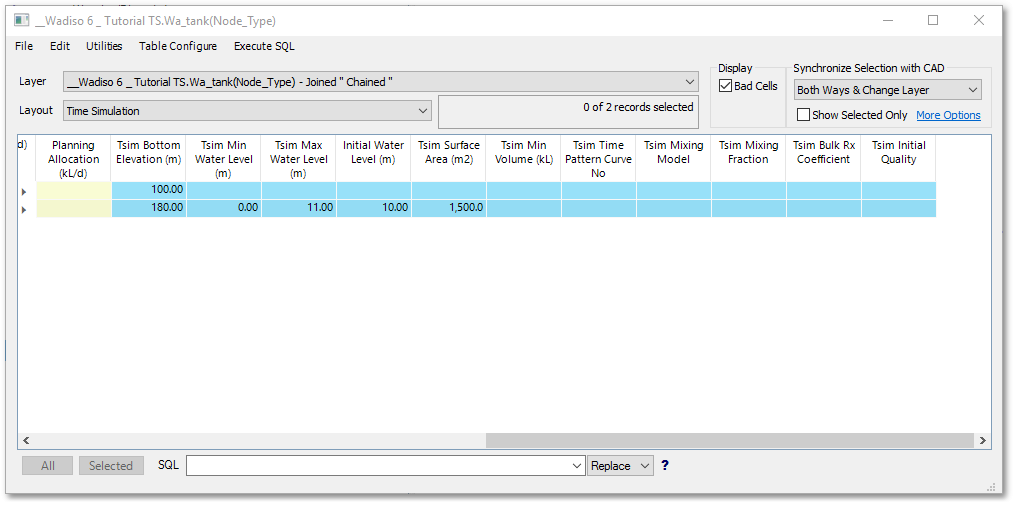
The time/WQ simulation tank parameter columns/values to be entered for each “Normal” tank, i.e. tanks which levels are allowed to fluctuate, are:
•Tsim Bottom Elevation: This is the elevation of the bottom of the tank, above a certain datum level (typically mean sea level).
•Tsim Min Water Level: The minimum water level (above bottom elevation), i.e. the level at which the tank is considered to be empty.
•Tsim Max Water Level: The maximum water level (above bottom elevation), i.e. the level at which the tank is considered to be full.
•Initial Water Level: The initial water level (above bottom elevation), as at the start of time simulation.
•Tsim Surface Area: The cross sectional area of the tank, if it is cylindrical. If not cylindrical, a Tank Volume Curve should be specified.
•Tsim Min Volume: The volume of water in the tank when it is at its minimum level. This is an optional property, useful mainly for describing the bottom geometry of non-cylindrical tanks, where a full volume versus depth curve will not be supplied (see below).
•Tsim Time Pattern Curve No: The number of a curve used to describe the relation between tank volume and water level. If no value is supplied, then the tank is assumed to be cylindrical. For non-fluctuating tanks, i.e. reservoirs, a pattern number for head fluctuation over time can be selected.
•Tsim Mixing Model: The type of water quality mixing that occurs within the tank. The options include:
- MIXING (fully mixed),
- 2COMP (two-compartment mixing),
- FIFO (first-in-first-out plug flow),
- LIFO (last-in-first-out plug flow).
See the Mixing Models topic for more information.
•Tsim Mixing Fraction: The fraction of the tank's total volume that comprises the inlet-outlet compartment of the two-compartment (2COMP) mixing model. Can be left blank if another type of mixing model is employed.
•Tsim Bulk Rx Coefficient: The bulk reaction coefficient for chemical reactions in the tank. Time units are 1/days. Use a positive value for growth reactions and a negative value for decay. See Water Quality Reactions for more information.
•Tsim Initial Quality: Water quality level in the tank at the start of the simulation. Can be left at zero if no water quality analysis is being done, or if the level is zero.
Tank Volume Curves, i.e. the relationship between height and volume in a non-cylindrical tank, can be entered/edited in the Curve Data table (accessible via Model Data > Model Tables > Curve).
If the tank is, in fact, a “Reservoir” by virtue of the fact that it has a zero maximum water level, then the following applies to the various columns/values:
•Tsim Bottom Elevation: This is to be the hydraulic head (elevation + pressure head) of water in the reservoir.
•Tsim Min Water Level: This is disregarded by the program, and can therefore be any value, typically zero, since the water level for time simulation is fixed at the bottom elevation.
•Tsim Max Water Level: This is disregarded by the program, since the water level for time simulation is fixed at the bottom elevation. It must however be set to zero, to flag a tank as a reservoir.
•Initial Water Level: This is disregarded by the program, and can therefore be any value, typically zero, since the water level for time simulation is fixed at the bottom elevation.
•Tsim Surface Area: This is disregarded by the program, and can therefore be any value, typically zero, since the water level for time simulation is fixed at the bottom elevation.
•Tsim Min Volume: This is disregarded by the program, and can therefore be any value, typically zero, since the water level for time simulation is fixed at the bottom elevation.
•Tsim Time Pattern Curve No: If left at zero, the hydraulic head of the reservoir will remain constant and equal to the specified bottom elevation throughout the time simulation. If a time pattern No is specified here, it will be used to model time variation in the hydraulic head of the reservoir. This is useful if the reservoir represents a tie-in to another system, whose pressure varies over time.
•Tsim Mixing Model: This is disregarded by the program, since a reservoir is regarded as an infinitely large tank.
•Tsim Mixing Fraction: This is disregarded by the program.
•Tsim Bulk Rx Coefficient: This is disregarded by the program.
•Tsim Initial Quality: Water quality level at the reservoir can be left at zero, if no water quality analysis is being done, or if the level is zero.
(The tank parameters are considered system-specific data, which is saved as part of the system data. It is not saved as part of the time/WQ simulation-specific data).
The tank parameters are properties associated with each tank in the system data. Therefore, these parameters can also be edited directly in the Tank table, or in the Node Info box (also referred to as the Database box) available in the Albion environment, or by the selective editing features available in the Albion environment.