The Time & WQ Simulation Settings dialog box is accessed via Simulation Data > Simulation Settings. The dialog box has four tabs, viz.:
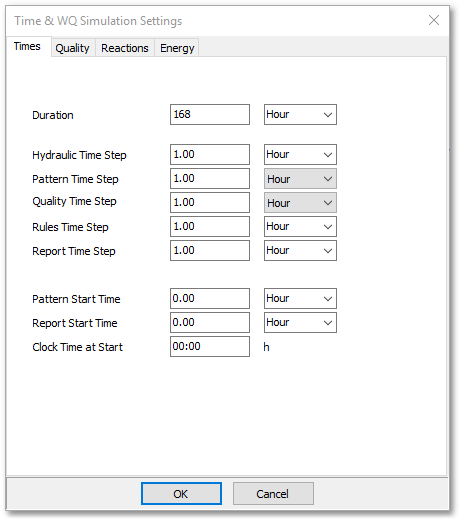
•Times: To enter the time settings for the simulation.
•Quality: To specify if a WQ analysis is needed and, if so, what type.
•Reactions: To specify the order of reaction kinetics for bulk and wall reactions, as well as limiting concentration and wall roughness correlation.
•Energy: To specify global values for pump efficiency, energy price, demand charge, etc., as required for pumping cost calculations.
All Time/WQ Simulation Settings are considered Time/WQ Specific Data.