The Times tab of the Time & WQ Simulation Settings dialog box is used to set values for the various Times Settings used in an extended period simulation. These are listed below (time should be entered as decimal hours):
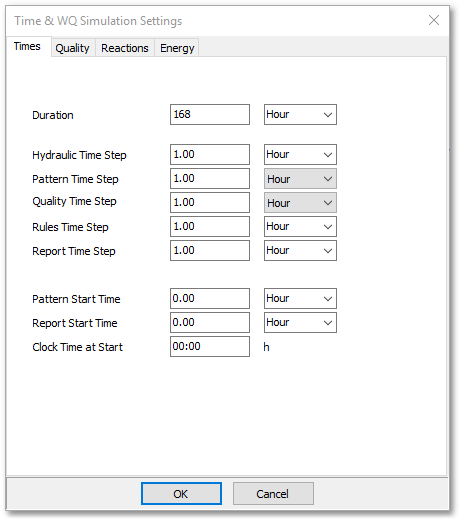
•Duration: Total length of a simulation in hours. Time simulation and water quality analyses always require that a non-zero Duration be specified.
•Hydraulic Time Step: Time interval between re-computation of system hydraulics. Normal default is 1 hour.
•Pattern Time Step: Time interval used with all time patterns. Normal default is 1 hour.
•Quality Time Step: Time interval between routing of water quality constituent. Normal default is 5 minutes (0:05 hours).
•Rules Time Step: Time interval used to check for changes in system status due to activation of rule-based controls between hydraulic time steps. Normal default is 1/10 of the hydraulic time step.
•Report Time Step: Time interval between times at which computed results are reported. Normal default is 1 hour.
•Pattern Start Time: Hours into all time patterns at which the simulation begins (e.g., a value of 2 means that the simulation begins with all time patterns starting at their second hour). Normal default is 0.
•Report Start Time: Hours into simulation at which computed results begin to be reported. Normal default is 0.
•Clock Time at Start: Clock time (e.g., 07:30, 22:00) at which simulation begins. Default is 0:00. Either decimal hours or hours:minutes notation can be used.