The File > Print/Preview option (of the Graph Editor menu) allows for customized printing of the graph.
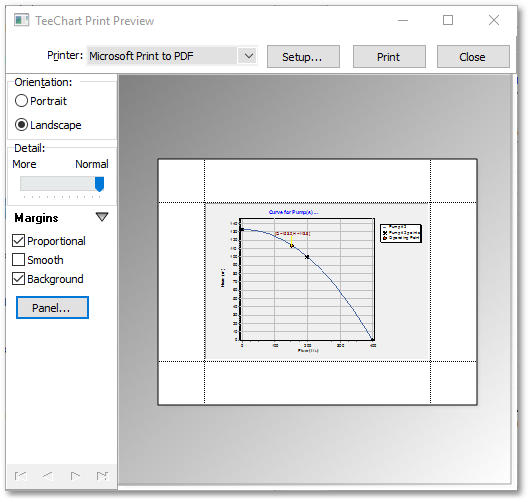
Graph orientation, margins, and background colour settings are available prior to printing.
The Top, Bottom, Left and Right Margins can be set as percentage of overall width or height. The graph Orientation (Portrait or Landscape) can be selected, as well as the name of the printer to use. By default the Windows Default printers is selected. The background colour can also optionally be overridden with another colour.
Finally Print button will result in the actual printing. Alternatively the user can abort the process at any time, by applying the Close button.