GIS > Change Log (select from Main Menu)
Provide access to the Albion Multi-User Editing System.
The Albion Multi-User Editing System allows multiple users from accessing and and editing multi-user editing enabled GIS data. See the following Change Log sub-menu items:
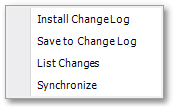
•Install Change Log: Installs the Albion Multi-User Editing System. GIS data to be shared by multiple users can be configured here for multi-user editing enabled.
•Save to Change Log: This function saves multi-user editing enabled data to the central Albion Multi-User Editing System. Note, you can access this function also via Syncronize as discussed below.
•List Changes: Lists all changes users have made to the centrally stored data. Note, you can access this function also via Syncronize as discussed below.