GIS > Data > Create Joined Table (select from Main Menu)
![]() Create Joined Table (select icon on GIS Layer Manager)
Create Joined Table (select icon on GIS Layer Manager)
Create joined table.
This function opens the Create Joined Table box, to guide you through the process of creating a joined (output) table from two (input) tables, viz. a Left and a Right table, using common key field values for establishing the join between the two tables:
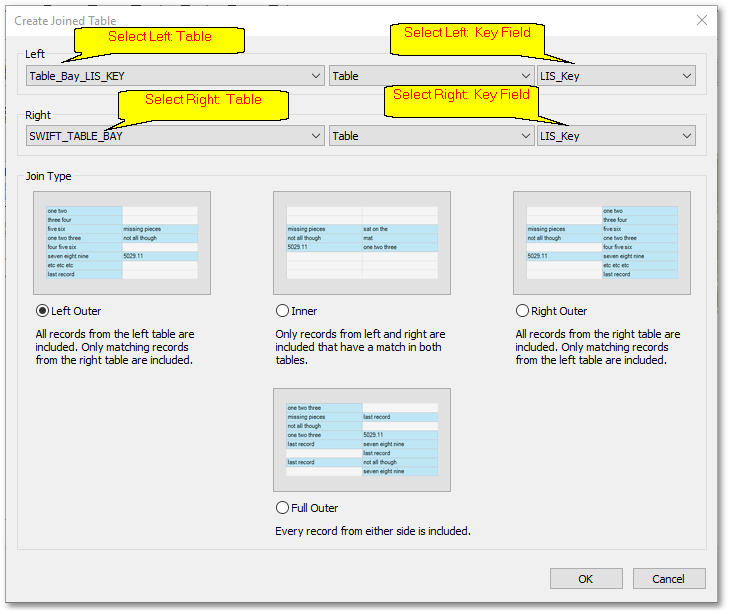
The above Join Type: Left Outer is used most often, therefore the default option. Notice the blue highlighted records followed by a short textual description of each Join Type.