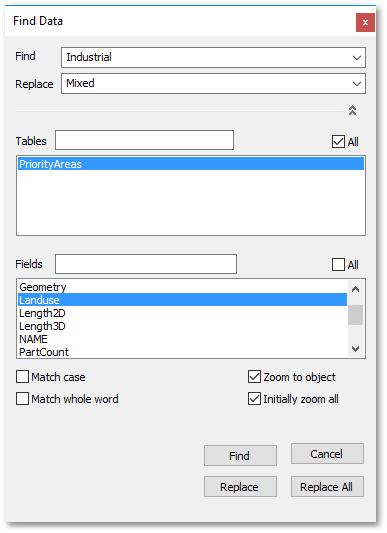GIS > Tools > Find/Replace for Record (select from Main Menu or apply Crtl+Shift+F Keyboard Shortcut Key)
Find/Replace data.
Allows the user to find and/or replace data across various tables and fields via the following Find Data box:
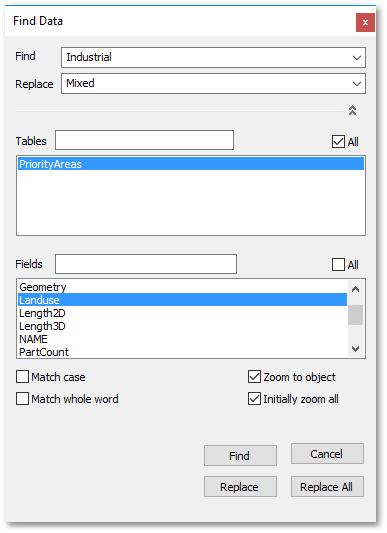
|
<< Click to Display Table of Contents >> Navigation: Albion 6 GIS User Guide > Main Menu > GIS > Tools > Find/Replace for Record |
GIS > Tools > Find/Replace for Record (select from Main Menu or apply Crtl+Shift+F Keyboard Shortcut Key)
Find/Replace data.
Allows the user to find and/or replace data across various tables and fields via the following Find Data box: