![]() Edit Database (click icon on Edit Properties Bar)
Edit Database (click icon on Edit Properties Bar)
Sets the database field values for the currently selected entity.
This function opens the Database box where the field values of the currently selected entity can be viewed and edited. Note, a GIS entity (i.e. a shape) must be selected, otherwise the function will show an empty Database box.
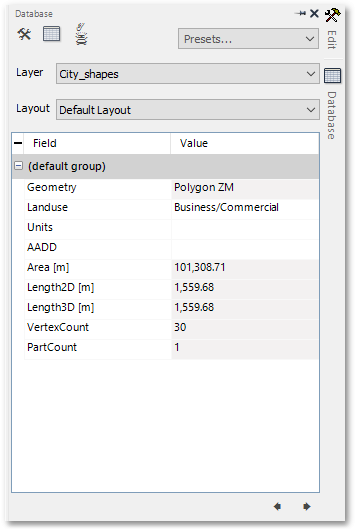
The Pin Button
The ![]() Pin in and
Pin in and ![]() Pin out toolbar buttons can be toggled for the Database box to stick to the right edge of the CAD/GIS window. If not pinned, then the properties window will automatically disappear when work resumes in the main CAD/GIS window.
Pin out toolbar buttons can be toggled for the Database box to stick to the right edge of the CAD/GIS window. If not pinned, then the properties window will automatically disappear when work resumes in the main CAD/GIS window.
Layer drop-down list
When entities on different layers are selected, the Layer drop-down list can be used to select a specific layer and view/edit only these entities located on that layer.
Layout drop-down list
When different layouts have been defined for a layer, the Layout drop-down list can be used to select a specific layout and view/edit only the properties as defined for that layout.
See Also