GIS > Data > Save Layer (select from Main Menu)
File > Save (select from Database Table Menu or apply Ctrl+S Keyboard Shortcut Key)
Save current shapes/records.
This function saves the current file data if it was edited in the table or in the spatial environment.
When accessing the function from the main menu, the following dialog box will appear (where you can specify to Save Changes or to Discard Changes):
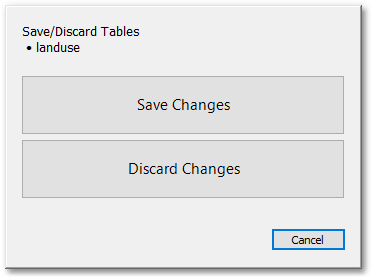
See Also