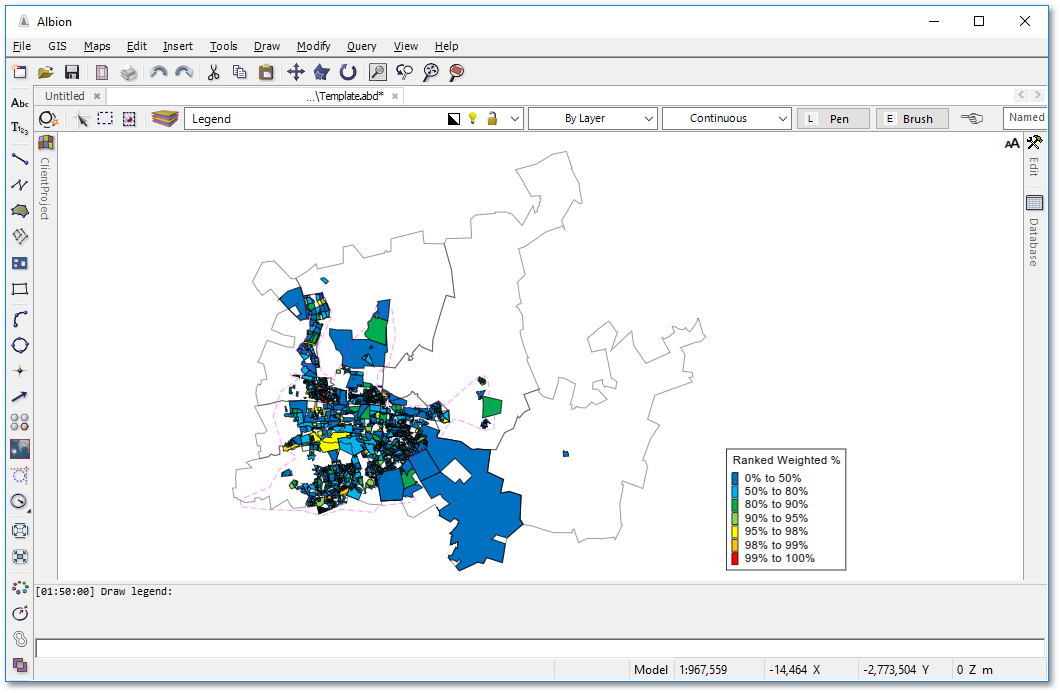Insert Legend (select from Right-click Menu of GIS Layer Manager)
Insert a legend on active CAD layer.
This function inserts on the active CAD layer a legend (see screen-shot below) based on the render settings of the currently selected GIS layer (in the GIS Layer Manager). At the command window a prompt will appear to specify (per mouse click) the top left and bottom right corner of the legend.