GIS > Appearance > Style Files (select from Main Menu)
Style Files (select from Right-click Menu of GIS Layer Manager)
Access to file handling functions of Layer Style files.
This function opens a sub-menu with the following Layer Style file functions:
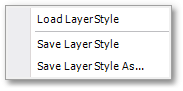
•Load Layer Style: Opens the file Open dialog box for loading in a Layer Style file of typeAlbion GIS Layer (*.AbGisLayerStyle). The style and render settings contained in this file will then automatically be applied to the currently selected GIS layer (in the GIS Layer Manager).
•Save Layer Style: Saves the style and render settings of the currently selected GIS layer (in the GIS Layer Manager) into its exiting Layer Style file. The Layer Style file is of type: Albion GIS Layer (*.AbGisLayerStyle). Note the existing Layer Style file of the currently selected GIS layer will be overwritten. Use the Save Layer Style As... function (described below) for saving the Layer Style file with a new file name/path.
•Save Layer Style As...: Saves the style and render settings of the currently selected GIS layer (in the GIS Layer Manager) into a special Layer Style file. The Save As dialog box will appear where a new file name/path can be specified for the Layer Style file. The Layer Style file is of type: Albion GIS Layer (*.AbGisLayerStyle)