Select (select from Right-click Menu of GIS Layer Manager)
Select all entities on GIS layer and add/intersect/remove entities from active selection set.
This function opens a sub-menu with the following Select functions:
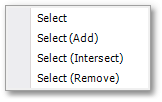
•Select: Selects all entities that are on the currently selected GIS layer (in the GIS Layer Manager). These selected entities are now the active selection set.
•Select (Add): Adds to the active selection set all entities that are on the currently selected GIS layer (in the GIS Layer Manager). Hereby the active selection set can be extended to include entities on many different layers.
•Select (Intersect): Intersects the active selection set with the selected entities of the currently selected GIS layer (in the GIS Layer Manager). Hereby the active selection set can be reduced to include only entities common in both the aforementioned selection sets - i.e. basically only the selected entities of the currently selected GIS layer will remain in the active selection set.
•Select (Remove): Removes from the active selection set all entities that are on the currently selected GIS layer (in the GIS Layer Manager). Hereby the active selection set can be reduced to exclude the selected entities of the currently selected GIS layer.
See Also
Right-click options at current layer drop-down list of the Quick Access Bar