GIS > Data > Selection from Expression (select from Main Menu)
Edit > Select by Expression (select from Database Table Menu)
Select by Expression (select from Right-click Menu of GIS Layer Manager)
Select records based on a query expression.
This function select records (of spatial entities or non-spatial tabular data) based on a query expression defined in the Select by Expression box:
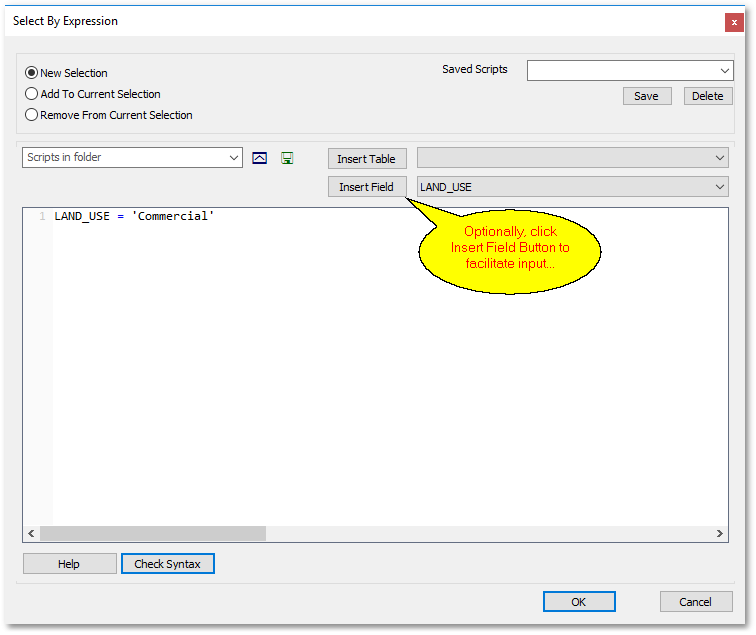
The query expressions consisting of field names and operators (>, <, =, <>, <= and >=) must be typed into the above white input box.
Optionally, you can select a field from a drop-down list and then click the Insert Field button (as shown above) to facilitate the query expression inputting process (and avoid spelling mistakes).
Note that the search phrases (e.g. 'Commercial', as shown above) can be enclosed with single or double quotation marks, and the syntax is case sensitive. The Check Syntax button can be clicked to check the syntax of the current query expression.
The Select by Expression box supports both simple queries (as shown above) but also rather complex SQLite queries (see Sample SQL Queries). When typing in an SQL query, drop-down menus with possible SQL command will appear to assist you with the syntax.
Click the OK button to execute the query. The selected records will be shown in the table and, if it is spatial data, the corresponding entity shapes will also be indicated as selected in the spatial environment.
Queries can be saved and loaded in to be reused or to extend current query scripting.