Modify > Buffer (select from Main Menu)
Create a buffer around selected objects.
This function creates a buffer polygon around selected line/polyline objects according to options that can be set at the ensuing toolbar:
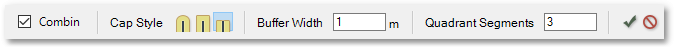
•The Combin tick box can be ticked to combine all source objects before creating the buffer. This will create a smoother buffer, especially around individually connected line objects.
•A Cap Style can be chosen for the end caps of the created buffer around the line/polyline.
•The Buffer Width can be set which is the width of the created buffer around the objects, measured perpendicularly from the object to the edge of the buffer. The buffer polygon will thus have a total width of two times the specified buffer width.
•When all options are set, click the green Ok mark to execute the operation.
•Also note that the lines/polylines must be selected, otherwise the function will not be invoked.