Modify >Voronoi Cells from Object Centers (select from Main Menu)
Create Voronoi cells from selected objects centres.
This function creates Voronoi cells from selected objects centre points. Voronoi cells (otherwise known as Voronoi polygons, Voronoi diagram or Thiessen polygons) are used in the proximity analyses such as nearest neighbourhood queries. A screen-shot of Voronoi cells created by the function is shown below:
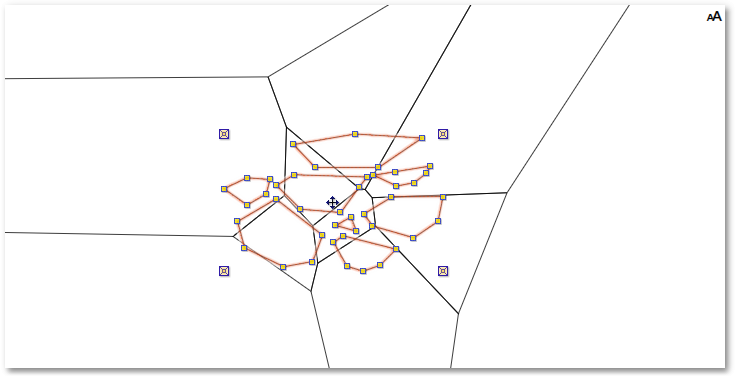
•In the above screen-shot, the selected polygons are shown in red. Voronoi cells have been created from their centre points. Centre points are often referred to as sites.
•The output Voronoi cells are shown in black.
•A Voronoi cell (also referred to as a region) contain all points in the plane closer to its site (i.e. to the Voronoi cell's allocated site) than to any other site.
•Notice, the line segments of the Voronoi diagam (i.e. the Voronoi cell edges) are all the points in the plane that are equidistant to the two nearest sites.
•The Voronoi vertices (nodes) are the points equidistant to three (or more) sites.