Tools > Cleanup > Polyline Cleanup (select from Main Menu)
Cleanup polylines and polygons.
Polyline Cleanup is useful for cleaning up poorly formatted polylines and polygons. It has various functions and options which can be set in the Polyline Cleanup box:
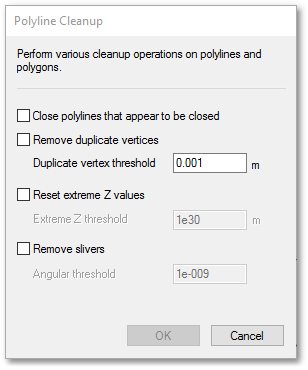
•Close Polyline that Appear to be Closed
Polylines have a property named closed. Setting this property causes the last point to meet up with the first. However, one will sometimes receive polylines with their closed property off, but their last point happens to be in the same location as their first point, causing them to appear closed. Ticking this box will remove the duplicate last vertex and set the closed property to true.
•Remove Duplicate Vertices
Sometimes polyline have duplicate successive vertices. This will detect and remove such duplicates.
The Duplicate Vertex Threshold value specifies a tolerance. Any two consecutive points within the specified distance of each other will be considered duplicates, and will be merged into a single point.
•Reset Extreme Z Values
It happens sometimes that polylines have erroneous elevation data that is of a large magnitude. This function resets these values to zero.
•Remove Slivers
Slivers are self-intersecting polygons. This function deletes slivers that are within a specified Angular Threshold.