Tools > Projection Calculator (select from Main Menu)
Convert coordinates from one projection to another.
This function can convert coordinates (X,Y) from one projection to another.
See also the Assign Projection - Overview section for more information on projection types and parameters.
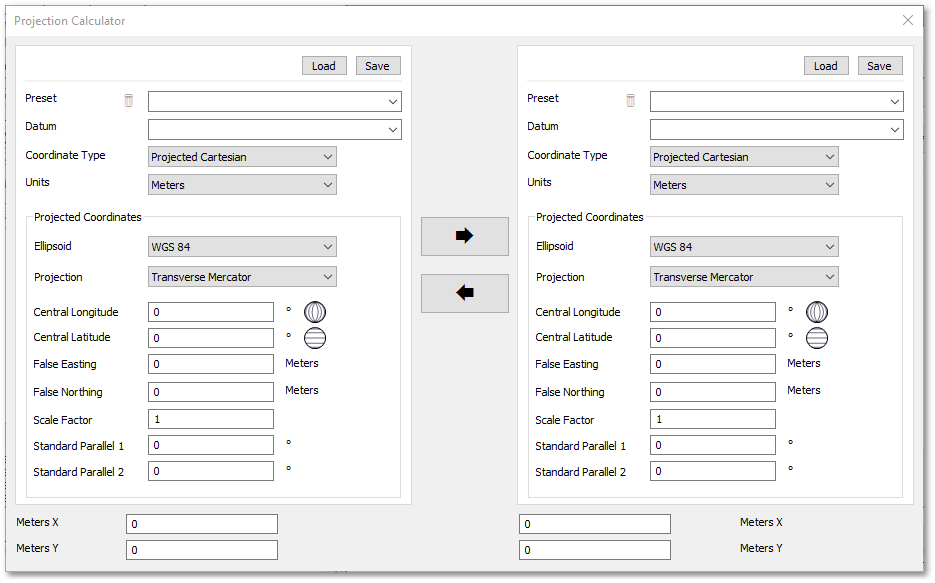
•Define/Specify the projection parameters of the coordinates by selecting from the above drop-down lists.
•Enter the known coordinate into one of the above pair of Meters X, Meters Y boxes (e.g. the left side boxes).
•Click on one of the large arrow buttons to perform the conversion from input X,Y to output X,Y (i.e. choose correct arrow direction).
See Also