Certain objects can be converted to similar or equivalent representations. To find out if an object can be converted to another representation, select the object and right-click on it. If the object supports conversion to other object types then object type will appear in the drop-down menu as shown below where a polyline is to be converted to a polygon.
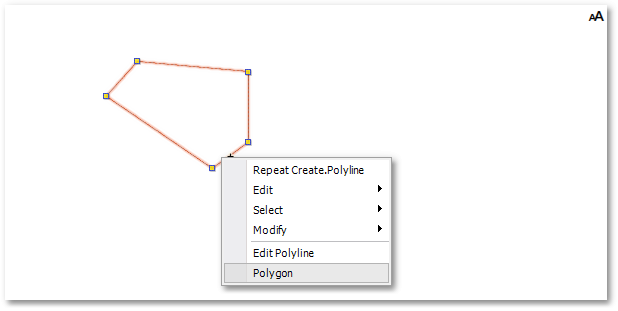
Note that conversions do not always preserve all the data. This often happen when exploding objects. Hereby a complex object is converted into many simpler objects.
See Also