Draw > Construction Aids (select from Main Menu)
![]() Create construction aids (click icon on Create New Objects Bar)
Create construction aids (click icon on Create New Objects Bar)
Creates construction aids.
Construction aids are geometric objects which can be inserted for drawing assistance.
The construction commands prompts the user to choose the type of construction aid to create via a toolbar at the top of the drawing:
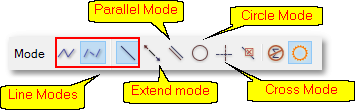
•Line: Create a construction line by specifying two points on the line (3 modes are available).
•Extend: Creates a line at the point indicated, that is parallel to the tangent of the closest entity.
•Parallel line: Create a construction line by picking a tangent and entering or indicating a distance from that tangent.
•Circle: Creates a circle using any of the standard circle creation modes.
•Cross: Creates two perpendicular construction lines that cross at the indicated point. The angle of the cross can be indicated visually or entered manually.