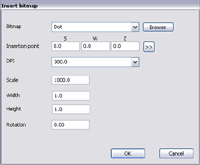Insert > Bitmap (select from Main Menu)
![]() Insert a bitmap (click icon on Create New Objects Bar)
Insert a bitmap (click icon on Create New Objects Bar)
Creates a new bitmap entity.
Bitmaps behave much like any other object in the drawing. The are inserted onto a particular layer and they can be moved around or scaled once inserted. Bitmaps are not stored inside drawing files, instead references to the original bitmaps are stored.
Insert bitmap dialog
Bitmap: Specifies either the name of an existing bitmap record, or the filename of a new bitmap to be inserted. Insertion Point: The lower-left corner of the bitmap. Click on the chevron to indicate the point on the drawing. DPI: Dots-per-inch. Indicate the resolution at which the bitmap was scanned. If possible, this will automatically be extracted from the bitmap specified. Note that some bitmaps report an incorrect DPI value. Scale: The scale at which the bitmap was originally printed or the film developed. Width: The width of the bitmap object in world coordinates. Height: The height of the bitmap object in world coordinates. Rotation: Rotation of the bitmap around the positive Z axis. |
|
|---|
Large bitmaps
If the bitmap is larger than a certain threshold, it will be handled by the bitmap tiling system.