Up to this point, all the nodes still have 0.0 (zero) outputs. Outputs can be assigned individually to nodes, or en masse, by pre-selecting a number of nodes, and assigning an output value to all the nodes in the selection set. Both methods will now be demonstrated here:
Click-select Node 4, i.e. the node near the midpoint of the feeder main. In the Database box, enter a value of 10.0 for the Output (L/s) field.
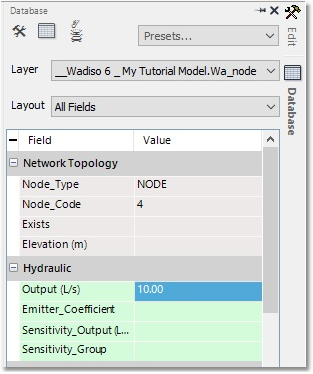
Click to set the ![]() Selection Mode to the ‘Polygon-select’ option (located under Data:Diameter), and then draw a selection polygon around the nine nodes in the ‘reticulation’ portion of the network (Left-click & hold on point 1, release on point 2, left-click on points 3/4/5/6/7/8, and right-click when done). All nine nodes will be selected and highlighted.
Selection Mode to the ‘Polygon-select’ option (located under Data:Diameter), and then draw a selection polygon around the nine nodes in the ‘reticulation’ portion of the network (Left-click & hold on point 1, release on point 2, left-click on points 3/4/5/6/7/8, and right-click when done). All nine nodes will be selected and highlighted.
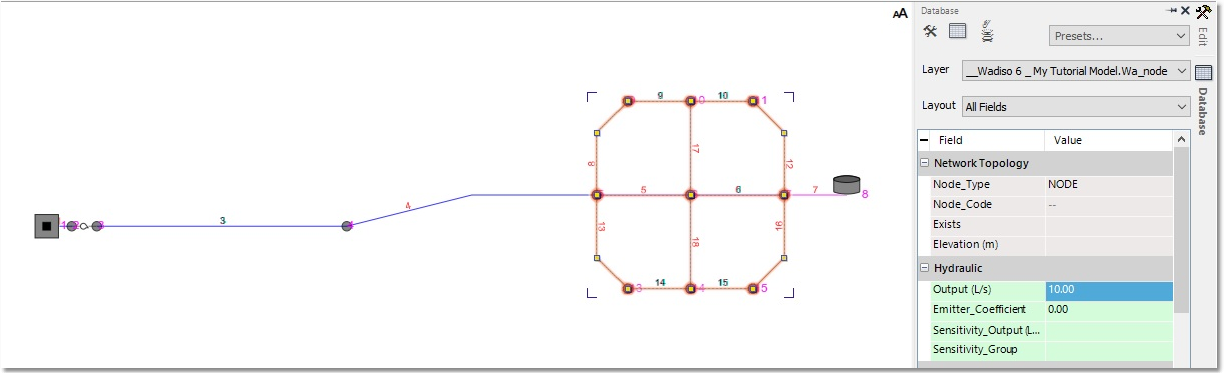
The common values are displayed in the Database box, whereas uncommon values have a “--” in the Database box. Type a value of 10.0 in the Output (L/s) field, which will be applied to all nine nodes. That this has, in fact, happened successfully can be verified by click-selecting any one of the individual nodes, and viewing the Output (L/s) value in the Database box.
This process of multi-selecting system elements, and then editing any one or more of their variables en masse, is a very powerful way of quickly populating system data when dealing with large models.