Click on Node 8, which has been changed to a GL_TANK node, and enter a value of 5.0 for its Water_Level (m) field, in the Database box. This represents the water level above whatever the ground elevation for the tank might be, which at this stage is still 0.0 (zero).
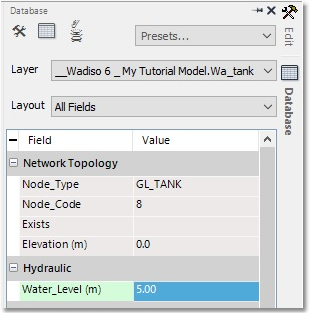
The Water_Level (m) field value for Node 1 (the WTP) can remain at 0.0 m. The program only distinguishes between zero (source) and non-zero (non-source) water level tank nodes in certain of its applications, namely Time/WQ simulation, and Tank Size optimization. This will become clear later in the tutorial.