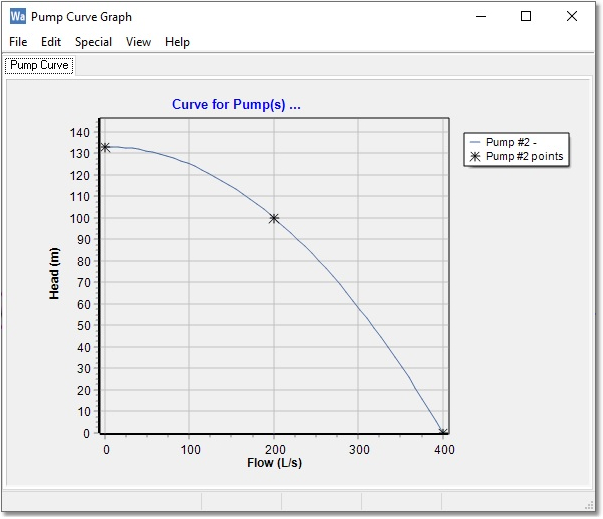Select Pump 2 (previously Pipe 2, before the topology change), and in the Database box, enter the following three pairs of flow:head values to represent the pump curve:
Flow1: 0 L/s Flow2: 200 L/s Flow3: 400 L/s
Head1: 133 m Head2: 100 m Head3: 0 m
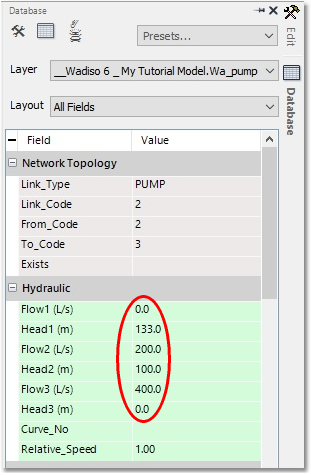
In order to view the graph, right-click on Pump 2, and navigate to Selected Pumps (1) > Graph pump curves.