Items under Main menu > Analysis allow the user to:
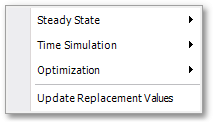
•Perform either steady state balancing, time/water quality simulation, or optimization;
•Open tables for viewing the analysis results;
•Update replacement values of the system, when components have been sized/altered; and
•Perform various operations related to generating a master plan.