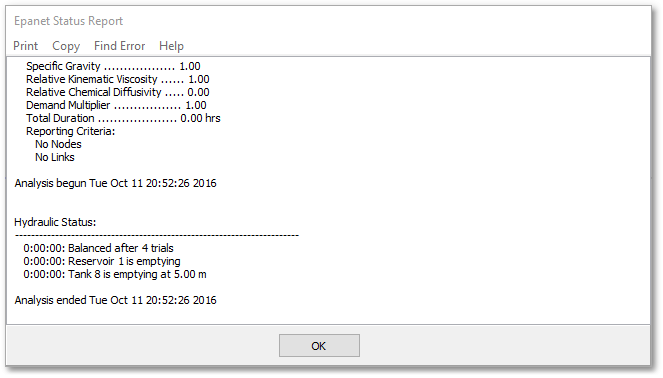Once the system data has been entered/opened/edited, the user can first run hydraulic checks on the system to ensure all necessary data is in place, before commencing with the hydraulic computation of the flow and pressure. The latter is achieved by selecting Analysis > Steady State > Balance, or by clicking on the Balance toolbar button.
![]()
The Wadiso program uses the Epanet balancing engine (otherwise known as network solver). The selection of the flow formula to be used is made under the General tab of the Model Settings dialog box.
Once the balance is completed, the Epanet Status Report message box appears, showing a summary of the hydraulic system, as well as any status messages with regard to the analysis. A typical status report box is shown below.
Typical Epanet Status Report: