Once the system data and optimization data have been entered/opened/edited to the satisfaction of the user, the optimization can be performed. This is achieved by selecting Analysis > Optimization > Run Optimization (from the Main Menu).
Prior to optimization, the system will be automatically balanced by the program. The flow formula to be used can be specified under the General tab of the Model Settings dialog box.
During optimization, the program will determine the least expensive combination of pipe sizes which meets the minimum pressure requirements for all load cases, as well as a queue of Pareto Optimal (or non-inferior) solutions, which either cost slightly more than the optimum but give better pressures, or are less expensive than the optimum, but slightly violate the pressure constraints.
After selecting Run Optimization the following message box will appear indicating that the Partial Enumeration Method (PEM) Optimization is completed and the final number of combinations analyzed is shown:
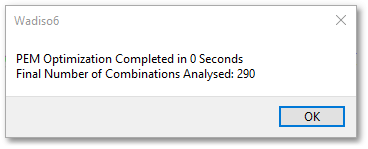
After a successful optimization, the results of the optimization can be viewed by clicking the above OK button to open the Optimization Results table.