Once the system data and time/WQ data have been entered/opened/edited to the satisfaction of the user, the time/WQ simulation can be performed. This is achieved by selecting Analysis > Time Simulation > Run Simulation, or by clicking on the ![]() Time Simulate toolbar button.
Time Simulate toolbar button.
During the time simulation, the program will track the flow of water in each pipe, the pressure at each node, the level of water in each tank, the status/operation of each valve and pump, and the concentration of chemical species throughout the network, for the full duration of the time simulation (In lieu of chemical species, water age or source tracing can also be tracked).
During the time simulation analysis, the Epanet Status Report box will appear (EPANet is the hydraulic engine used in Wadiso). Firstly, a system summary table is shown, and then the progress of time simulation timestep-by-timestep, with varying degrees of detail, dependent on the Status Report Setting. All error and warning messages issued by EPANet during the time simulation are also displayed in this report box.
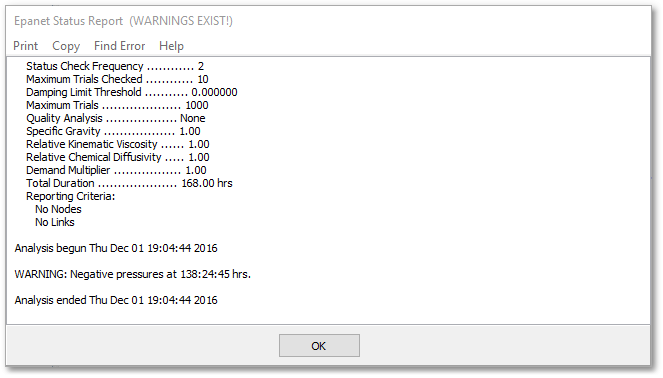
The text in the Epanet Status Report box can be copied and/or printed, using the options provided.
After a successful time simulation, the result of the time/WQ simulation can be viewed and queried in a variety of ways, as discussed in the sections that follow.