Items under Main menu > External Data allow the user to:
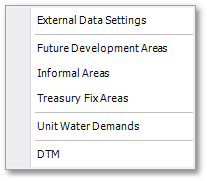
•To load, view and edit all ancillary data used by the model, such as future development areas, informal areas, treasury fix areas, unit water demands, and a digital terrain modelling (DTM) file. The latter is used in the assignment of nodal ground elevation. The data path to the ancillary data can be set via the External Data Settings sub-menu item, which opens the External Connections tab of the Model Settings box.
•Note that Time/WQ simulation data and Optimization data are not categorized as ancillary data (they have separate menus, as will be outlined in the sections that follow). Cost data is listed in the External Connections tab of the Model Settings box (can be regarded as ancillary data), but also has its own Cost Data menu, because of the many options and tables associated with it.