Items under Main menu > Model Data allow the user to:
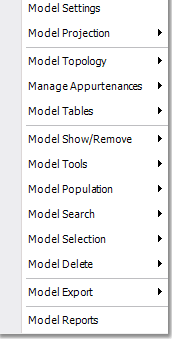
•Model Settings opens a dialog box to set the general setting of the model and project, which include specifying a job name, flow equation, default diameter, etc.
•Model Projection assigns and converts model projections, as well as to perform WGS conversions.
•Model Topology menu items can be accessed to add or edit model data in the Albion environment via special topological functions.
•Manage Appurtenances allows the user to add, import or modify model appurtenances.
•Model Tables opens tables to enter or edit the model data, through the use of spreadsheet type tables.
•Model Show/Remove detects/removes various network faults and special aspects of the network, such as duplicate links, intersecting links, looping links, duplicate vertices, unlinked nodes, and floating nodes.
•Model Tools provides options for hydraulic checks, user data checks, network renumbering, and copy model data functionality.
•Model Population provides specialised functions for demand extraction from spatial information, and demand spreading across the hydraulic model. These functions are subject to additional licensing options.
•Model Selection provides numerous model selection tools to select e.g. open pipes, links with dead-ends, connected links from node, connected nodes from links, etc. There is also a sub-menu option to save the selection.
•Model Search offers search functionality to find links or nodes/tanks. There is also a model filtering tool for advanced searching.
•Model Delete deletes selected links/nodes/tanks.
•Model Export exports the model data into various formats, such as an older Wadiso 5 - *.WAZ format, GIS, EPANet and WaterCAD.
•Model Report generates a report of the model data.
The Steady State Analysis section gives a detailed description of model data terms, definitions and tables (see also system input and display of results in the Albion environment).