In the External Connections tab under the Model Settings dialog box, the user can specify:
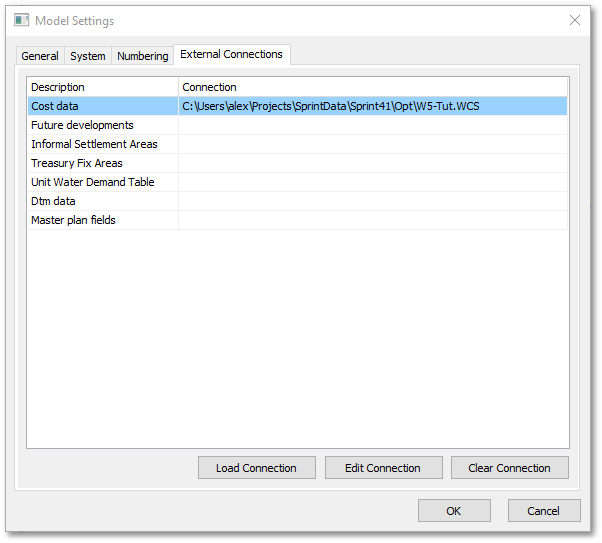
•Cost data: File containing the pipe-, pumping- and tank cost functions (Wadiso Cost File *.wcs or Wadiso Cost DB *.sqlite format).
•Dtm data: File containing the DTM spot elevation points for assignment of nodal ground elevations.
•The other connection files are reserved for use in custom modules.
The above-specified directory and the file names can be omitted, i.e. are not compulsory required project information, since individual project data files can be opened/saved in their relevant modules. However, it is very convenient to manage all external data at one place. Also note, when setting up the external file connections, the paths will be stored with the project file, so that all required data files can hereby automatically be loaded when opening the project again.
The Edit Connection button can be clicked to open a Windows file dialog box, for selecting a new file name and path for the connection (i.e. for the relevant data item selected in the above Description column). The Clear Connection button clears a selected connection. The Load Connection button is optional, since the OK button will automatically load in all connections.