The Numbering tab under the Model Settings dialog box can be used to set the auto numbering of the model.
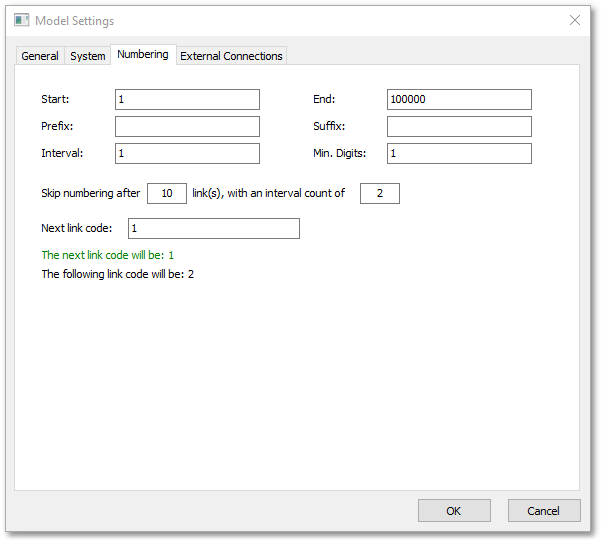
Every link element in the model gets a unique ID, typically a number with or without some prefix and/or suffix. The automatic generation of model element link ID’s is set in this form. In the above example, there are no prefixes or suffixes; numbering starts at 1, increases by 1, but skips numbering after 10 links. It will resume numbering at 12 (since the interval count is 2). Hereby, link no. 11 will not be assigned to the model (i.e. will be reserved for future use).