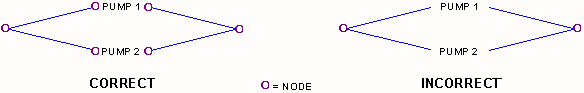A pump is a link. It has a characteristic curve, which defines the relationship between pump discharge and pump head. The user specifies up to three points on the characteristic curve. The program will then fit a parabola through the three points. The constant term of the parabola must be positive. The first derivative at zero flow should be negative, and the second derivative must be negative, as shown below on the pump characteristic curves. As an option, the user can enter only one point on the curve (e.g. the rated flow capacity and head). In this case, the program will default to a characteristic curve shown below. If only two points are entered, the curve will default to a straight line. There is also the option of specifying 4 or more points on the curve, by using the curve editor. In such a case, the program will connect the specified points with straight lines.
Pump Characteristic Curves
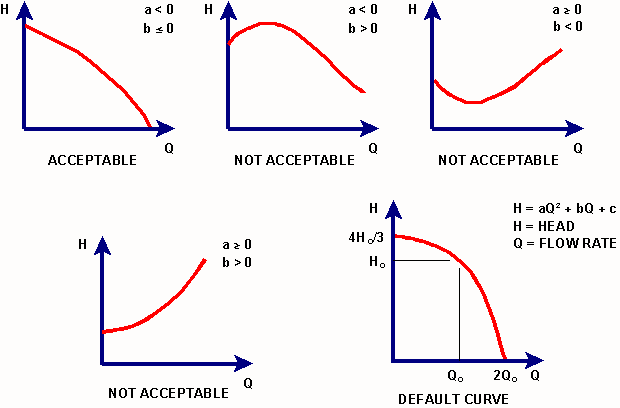
A pump link has no length associated with it. Although it is not a specific requirement, elevations of the beginning and ending nodes of the pump link should be the same. Flow direction is from beginning node towards ending node.
For improved mathematical stability of the network solver, the beginning and/or ending nodes of pumps should not coincide with the beginning or ending nodes of any other special link types, such as check valves, other pumps, and flow and/or pressure control valves. Therefore, to model parallel pumps, insert short (e.g. one meter or foot) pipes on either side of the pumps connecting to a common node. The illustration shows the correct and incorrect ways to enter parallel pumps.