Various summary reports of the model can be compiled via Model Data > Model Reports. A window will open, in which the type of report to generate can be selected from the scrollable left pane. Notice the numerous reports (By... types) available, when scrolling down the left pane, ranging from technical reports (e.g. Pipe/CV Breakdowns, Pump Lists, Water Demands and Pressures Summaries, etc.) to financial planning reports (e.g. Master Plan Item Summaries and Master Plan Project Summaries):
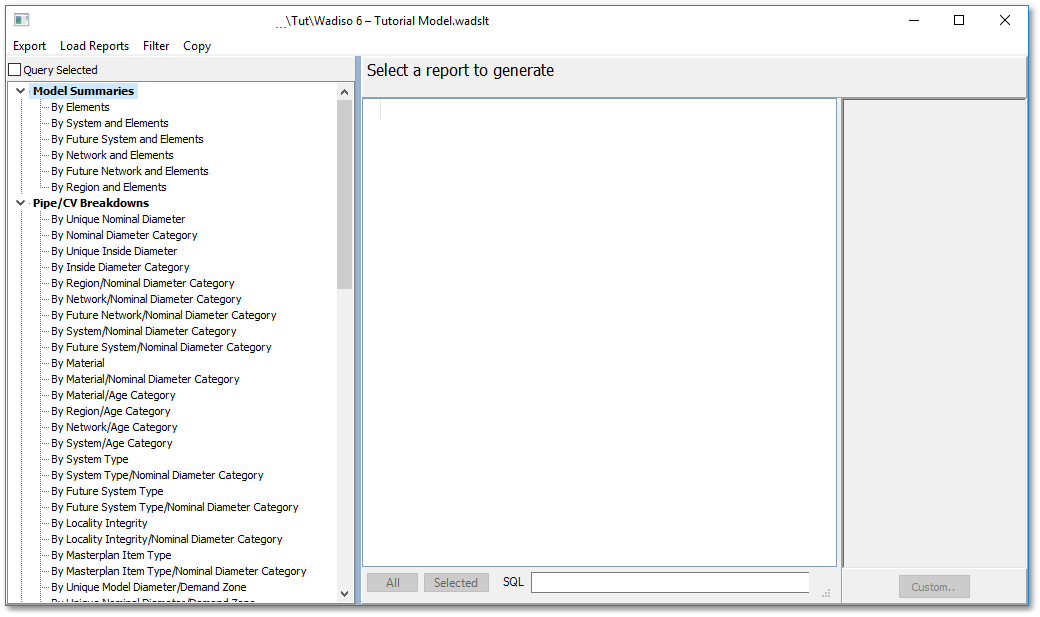
When a report type is selected, the main report will be generated and displayed in the centre pane, along with ancillary reports (such as graphs, etc.), which will appear in the right-hand side pane. These graphs can be clicked on, to be displayed in full-view in the centre pane (i.e. you can cycle through the generated report views).
A screen-shot of a generated report is shown below, showing the Pipe/CV Breakdowns - By Nominal Diameter Category (i.e. the number, length and replacement value of the pipes/CVs per diameter category).
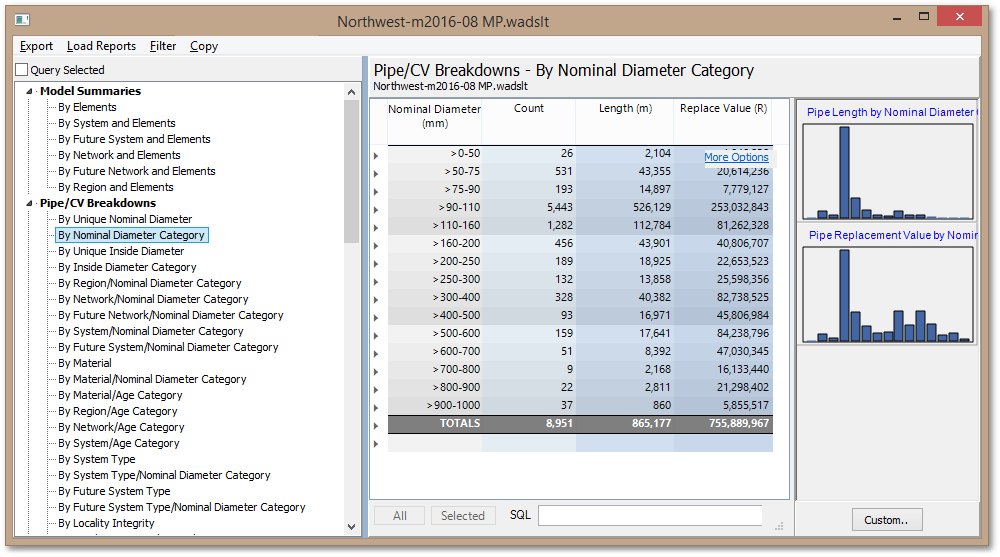
Note, if the above table does not appear, then you must first run an update replacement value operation. This can be performed via Analysis > Update Replacement Values. Also take note that the Cost data file and Master plan fields file (both listed in the External Connections tab of the Model Settings box) must be loaded, so that the unit cost prices and master plan field definitions are available for the replacement value routine.