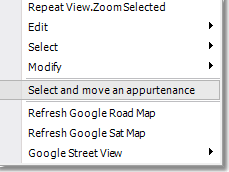An appurtenance can dynamically move to any location on the link it is connected to, and the location settings will be applied after moving. If, e.g. a location setting of "Centre" was chosen, the appurtenance will snap back to the mid-point of the link it was connected to, regardless of where the user moved the appurtenance.
The Move Appurtenances procedure allows an appurtenance to be moved between links, regardless of layer, i.e. an appurtenance placed on a pump can be moved to a pipe.
It works in a similar fashion as the the Add Appurtenances, except an existing appurtenance, that will be moved, needs to be selected and the appurtenance type cannot be modified.
This procedure is also available from the right-click menu: