The Model Data > Model Search > Filter Model function opens the Selection on Filter dialog box in which model tables can be selected to filter on, common filter fields from the selected model tables can be chosen and their corresponding database values (to be included in the filter) can be ticked:
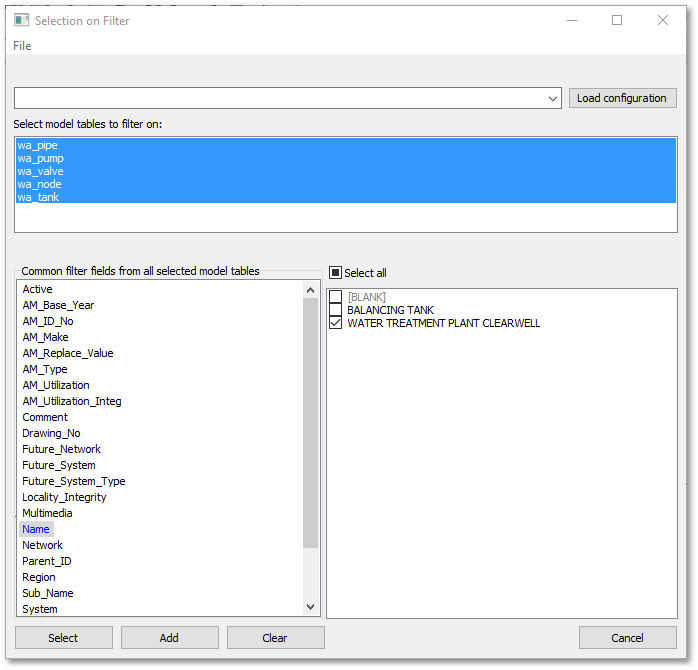
The Select button can be clicked to select the entities in the Albion environment.
The above screen-shot shows a selection filter to display only model entities with Name field value equals 'WATER TREATMENT PLANT CLEARWELL'.