The Time Simulation Node Control Data tab of the Time Simulation Data table is accessed by selecting Simulation Data > Simulation Tables > Links Controlled by Nodes. It is a custom designed table, which assists the user in specifying simple controls that modify links, based on a single condition at a node or tank.
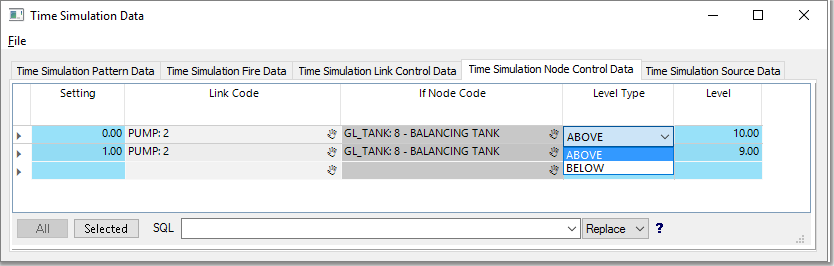
The table has the following columns, viz.:
•Setting: A drop-down list can be used to select (0 = Closed; 1 = OPEN). Note, for pumps, this will set the relative pump speed (0 = Closed; 1 = OPEN). A valve setting can also be entered.
•Link Code: The link code of the link to be controlled. (Click on the hand icon for spatial selection. You will be prompted at the command window to select the link on the map).
•If Node Code: The node code of the node or tank which controls the link. (Click on the hand icon for spatial selection. You will be prompted at the command window to select the node on the map).
•Level Type: A drop-down list can be used to select between the two options: ABOVE/BELOW.
•Level: A water level in the tank, or a pressure head at the node, where the control should be activated.
For example, Close Link 12 if the level in Tank 23 exceeds 20 ft, the statement is:
Link Code = 12, Setting = CLOSED, If Node Code = 23, Level Type = ABOVE, Level = 20
Or to open Link 12 if the pressure head at Node 130 is under 30 m:
Link Code = 12, Setting = OPEN, If Node Code = 130, Level Type = BELOW, Level = 30
(Node-based controls are considered Time/WQ simulation-specific data, and are saved with the time simulation *.WOP file).