The Time Simulation Link Control Data tab of the Time Simulation Data table is accessed by selecting Simulation Data > Simulation Tables > Links Controlled by Time. It is a custom designed table, which assists the user to specify time-based rules.
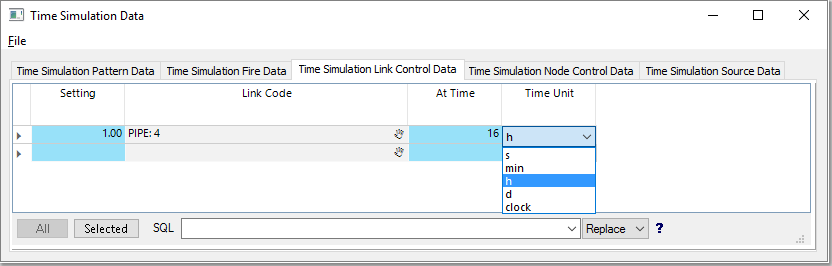
The table has the following columns, viz.:
•Setting: A drop-down list can be used to select (0 = Closed; 1 = OPEN). Note, for pumps, this will set the relative pump speed (0 = Closed; 1 = OPEN). A valve setting can also be entered.
•Link Code: The link code of the link to be controlled. (Click on the hand icon for spatial selection. You will be prompted at the command window to select the link on the map).
•At Time: A time into the simulation when the control should be applied (decimal value e.g. if Unit = Hours, 12.50 = 12h and 30 min). The time has to be zero, and = time simulation duration. If clock is specified as Time Unit, then use 24-hour format with colons, e.g. 20:00, or am/pm format with colons, e.g. 8:30pm. On exiting the table, clock time input is converted to 24-hour format.
•Time Unit: A drop-down list can be used to select time units Seconds (s), Minutes (min), Hours (h), Days (d), or clock for Clock time.
For example, if Pump 123’s speed is set to 1.5 at 16 hours into the simulation, the statement is:
Link Code = 123, Setting = 1.5, At Time = 16, Time Unit = h
For example, if Link 12 is to be closed at 10 am and opened at 8 pm throughout the simulation, the required statements are:
Link Code = 12, Setting = CLOSED, At Time = 10:00 or 10 am, Time Unit = clock
Link Code = 12, Setting = OPEN, At Time = 20:00 or 8 pm, Time Unit = clock
(Time-based controls are considered Time/WQ simulation-specific data, and are saved with the time simulation *.WOP file).