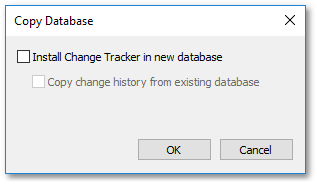GIS > Data >Save Entire Database To... (select from Main Menu)
Save Entire Database To... (select from Right-click Menu of GIS Layer Manager)
Save entire database to a new folder location.
This function saves an entire database (such as e.g. a Compact SQLite database) to a new folder location. The standard Database Connect file dialog box will appear where you can browse and specify a file name. The following dialog box will also appear to include optional tracking/history features in the new database: