GIS > Data > Save Selection (select from Main Menu)
File > Save Selected (select from Database Table Menu)
Save selected shapes/records.
This function saves selected records. It can save both selected spatial data (shapes) and non-spatial (tabular) data records, depending on what data format is currently loaded in the table. The fields to be included in the output can be chosen from the existing input field list (of the active table on which the selection is based on):
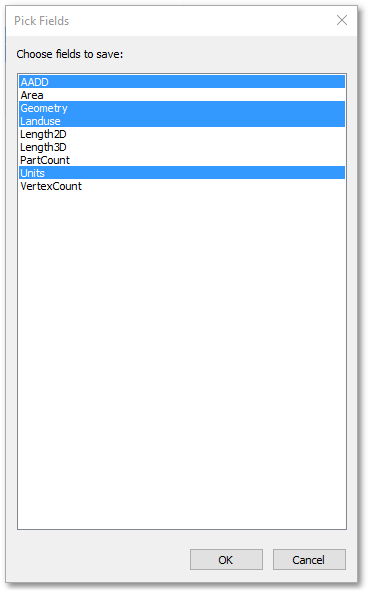
Standard Save As file dialog box will then appear with a default file name identical to the original file name but with prefix _selected. The spatial data formats that can be saved include: shapefiles (.shp), Google Earth (.kml) and SQLite (.sqlite). The following non-spatial data formats are supported: XBase (.dbf) and Comma Separated Values (.csv).