GIS > Data > Convert Projection (select from Main Menu)
Convert Projection (select from Right-click Menu of GIS Layer Manager)
Convert projection of layers.
This function converts (i.e. alters) the projection of layer(s), via settings specified in the Projections box.
See also the Assign Projection - Overview section for more information on projection types and parameters.
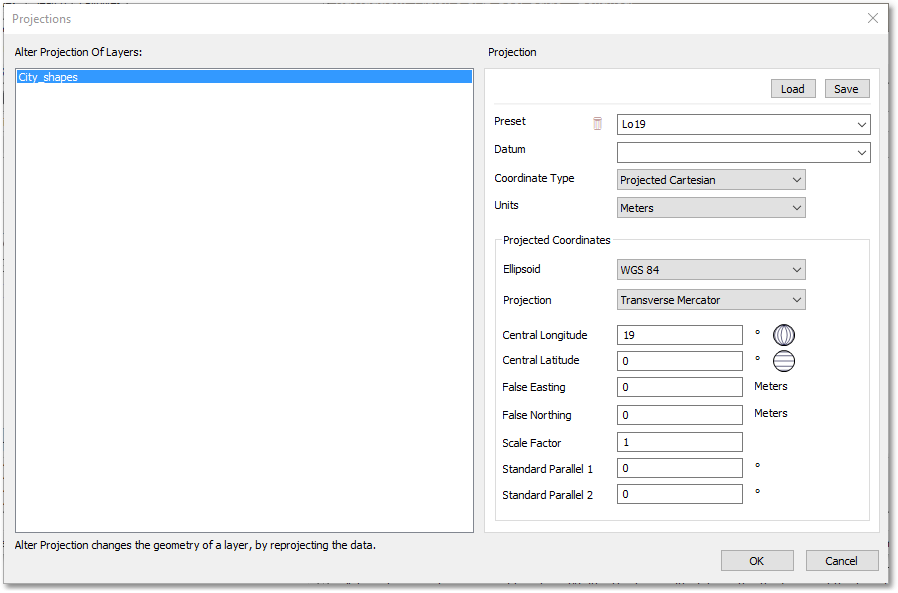
See Also