Tools > Cleanup > Extract Symbols (select from Main Menu)
Extract symbols from exploded objects.
This function inspects exploded geometry and turns them back into symbols. The Extract Symbols box will appear, with the following extraction options:
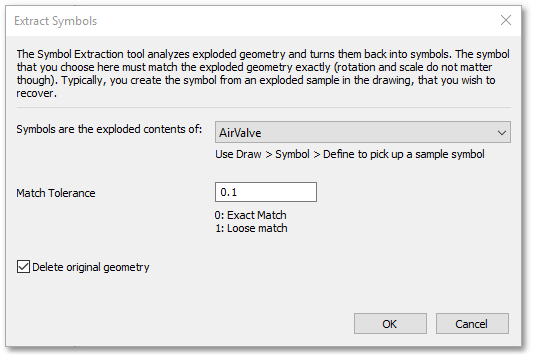
Note, the symbol selected from the drop-down list must match exactly the exploded geometry (rotation and scale do not matter though).