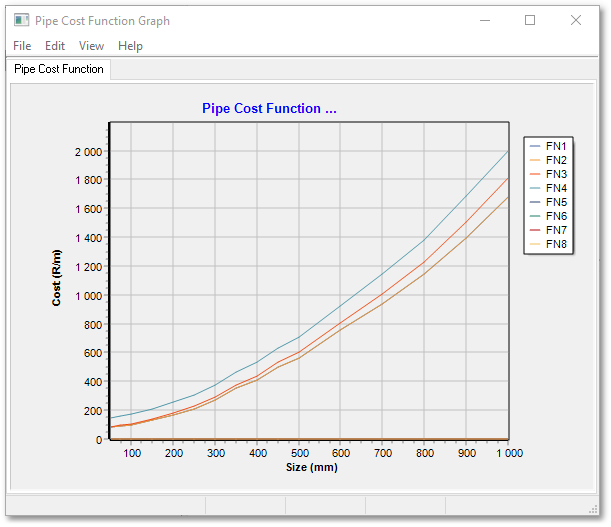The Pipe Cost Data table is accessed by selecting Cost Data > Cost Data Tables > Pipe from the main menu. Up to 9 pipe cost functions can be entered in the table, to differentiate e.g. between pipe materials, pressure classes and/or laying conditions. The columns in the table are:
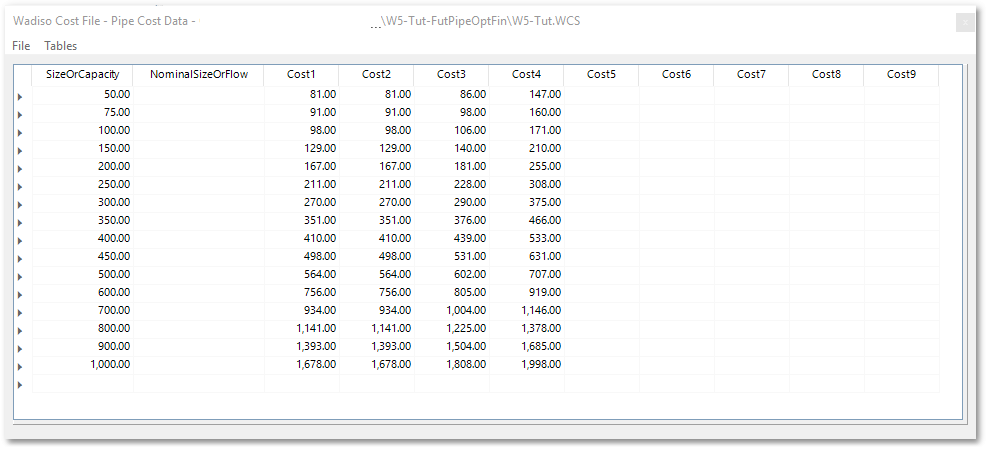
•Size (also Nominal Size): Up to 25 discrete pipe sizes can be entered in this column.
•Cost1: The unit prices/costs for Pipe Cost Function #1 are entered in this column, for each of the sizes specified in the 1st column. The cost is expressed in Monetary Units per Unit length of pipe, e.g. R/m.
•Cost2: The unit prices/costs for Pipe Cost Function #2 are entered in this column, etc., up to column Cost9.
At least one pipe cost function must be entered in order to do optimization. It is not necessary to specify all 9 cost functions.
Graphs of the pipe cost functions can be viewed (in the Graph Editor) by using the Cost Data > Cost Data Graphs > Pipe.