Existing models can be saved, saved as a new model (with a new name), or a selection of the model can be saved:
•The Manage Models > Save Model saves the active model under the current file name in the Wadiso (*.wlz) format. Note that Simulation Data and Optimization Data are also saved automatically in the above model file. In older Wadiso versions, you had to save the data extra. Also note, when there is no existing model file, Save Model acts as Save Model As... (see below).
•Use Manage Models > Save Model As... to save the active model as a new model, under a new file name.
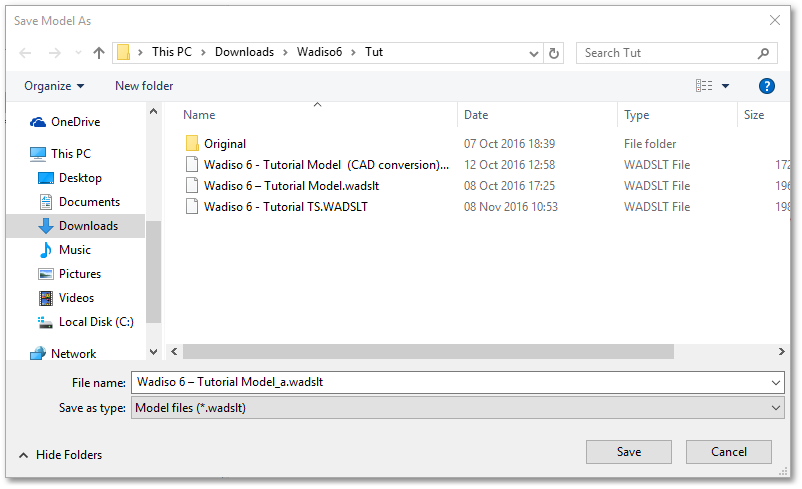
•Manage Models > Save Model Selection As... saves the current selection of the model (as a Wadiso zipped model file *.wlz or Wadiso model file *.wadslt).
•Note, the Manage Models > Bulk Model List sub-menu item, with the option Save Loaded Models to List, is a useful tool to create a batch file, viz. Bulk Model List File (*.BMLF), which contains the file names and paths of all currently loaded models. This batch file can then be used for a subsequent batch load task.