The Tank Cost Data table is accessed by selecting Cost Data > Cost Data Tables > Ground Level Tank (Tank). Up to 9 tank cost functions can be entered in the table, to differentiate e.g. between construction materials and/or foundation conditions. Tank cost information is required for system valuation and also for tank size optimization (to be implemented in future versions of Wadiso), in order to take account of the trade-off between pipe cost and tank cost.
A tank cost function consists of a fixed cost (or establishment cost), and then a series of unit costs (in Monetary Unit per volume). The unit costs normally decrease with increasing tank size due to economy-of-scale benefits.
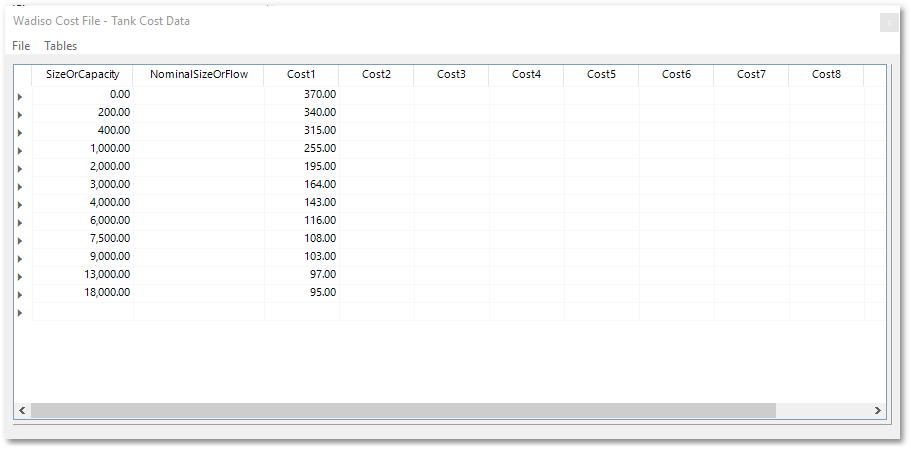
The columns in the table are:
•Capacity: Up to 25 capacity (volume) sizes can be entered in this column.
•Cost1: The unit costs for Tank Cost Function #1 are entered in this column, for each of the Volumes specified in the 1st column. The cost is expressed in Monetary Units per volume-of-storage, e.g. R/m3.
•Cost2: The unit prices/costs for Tank Cost Function #2 are entered in this column, etc., up to column Cost9.
At least one tank cost function must be specified to do tank size optimization. It is not necessary to specify all 9 cost functions.
Graphs of the tank cost functions can be viewed (in the Graph Editor) by using the Cost Data > Cost Data Graphs > Ground Level Tank (Tank).
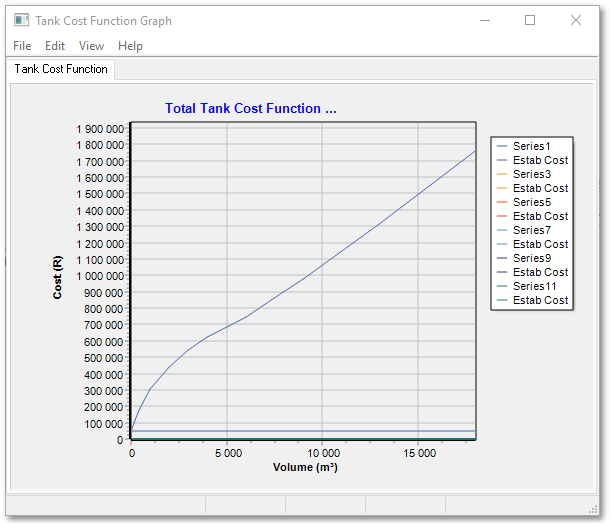
Note in addition to the above-described Ground Level Tanks, Wadiso also supports two other types of tanks viz., Elevated Tank (Tower), and Break Pressure Tank (PBT). There are specific menu items available under Cost Data > Cost Data Tables and Cost Data > Cost Data Graphs to access the cost tables and graphs for these tank types.